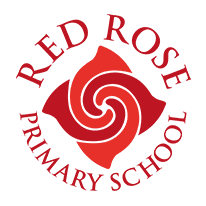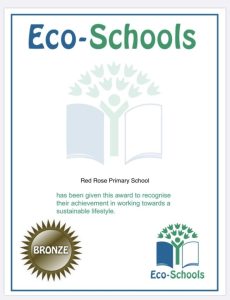This section of our website will provide you with links to really useful advice on how to be careful when you use the internet and some great tips to keep safe. If you are worried about anything you, or your child, see online or people are asking you questions about where you live or saying nasty things to you please speak to a member of staff or follow any of the links below for help and advice. If you would like to report anything that you are worried about, please click on the ‘Report a Concen’ image.
Children are growing up in a world with a bigger range of online activities than ever before and it is sometimes very hard for both children and adults to know how to stay safe.
Parents/Online Safety Information
Most parents will want to reduce the risks to their children, and remembering to set parental controls can reduce the risks to children, and reduce the risk to parents when children accidentally spend online money! The Internet Matters website explains this quite well. Online safety is not just about protecting children from some of the dangers of the internet – it is also about helping them manage their use of technology and most of the parental controls allow adults to set a maximum time for the use of a device or app.
 Alongside this page, we have an Online Safety Blog where we will place updates on issues and support for this ever changing world of Online Safety.
Alongside this page, we have an Online Safety Blog where we will place updates on issues and support for this ever changing world of Online Safety.
The NSPCC have teamed up with O2 to provide advice to parents and have a free helpline on 0808 800 5002. They will also give support in any O2 shop – you do not have to be an O2 customer.
For the youngest children being tricked into sharing pictures can be an issue. LGfL have produced a lovely free video which has some great advice and a very catchy song!
Many children will at times suffer from online bullying. It is really important that they have someone they can talk to and know that it is not acceptable. Most apps and sites will have systems inn place that allow bullying to be reported. Your child’s school may be able to help.
Children can call Childline on 0800 1111 for advice on anything that is worrying them.
Finally since 2015 is has been a criminal offence for an adult to send a message with sexual content to a child (This is Section 67 of the Serious Crime Act 2015). If you are concerned that this might have happened please contact The Police without further using the device. This will help ensure that evidence can be preserved. The Police can be contacted by phone or from the ThinkUKnow website.
Useful Guides
Here are some useful guides for using different ‘apps’ and devices.
There is increasing research showing the harmful effects of using screens either too much or at the wrong times of the day, and night. Here is some research to give us more information about this important and developing topic.
Common Sense – Research into our Use of Screen Time
- Online Safety Booklet
- Parents’ guide to snapchat
- Parents’ Guide to Instagram
- Dangers of using musical.ly
- Parents’ Guide to Whatsapp
- Introducing ‘Snap Maps’
- Information on the game ‘Fortnite‘
- Online Games Information for Parents
- Fortnite Further Information for Parents
- Current Information on the use of Apps on Smartphones
- Advice on TikTok
- TIK-TOK App – Parent Factsheet (From THE KEY)
Digital Parenting Magazine
The company Vodaphone have produced some really useful magazines that have a range of useful of articles covering the range of issues relating to staying safe online. Here are links to the relevant issues.
- Digital Parenting Issue 1
- Digital Parenting Issue 2
- Digital Parenting Issue 3
- Digital Parenting Issue 4
- Digital Parenting Issue 5
- Digital Parenting Issue 6
More details of our Online Safety can be found in our policy.
National Survey about Online Safety
The London Grid for Learning carried out a survey of pupils attitudes and needs for using online safely. This is a video that reports on some of the findings. A very worthwhile and thought-provoking piece of research.
Hopes and Streams Video Report
Adobe Reader
You may need a product like Adobe Reader (free download) to view our PDF documents on our website.